Project Management Tools are the tools that are specifically made to help a person or group manage their work and projects efficiently. Generally speaking, Project Management software is called “PM tools” that you can buy or utilize for free online.In the current dynamic business landscape, Project Management has emerged as a crucial element for enterprises to guarantee their prosperity. The essential components of effective project management are planning, arranging, and overseeing resources to accomplish particular objectives within a predetermined time frame. Manual project management is difficult, time-consuming, and error-prone. These problems have given rise to project management software offering many features and functions.
In this article, we’ll examine Project Management tools in detail including their definition, several varieties, and advantages. We will also advise on selecting the best tool for your company and maximizing the results of your initiatives.
Some Factors to look upon for choosing the best Project Management Tools:
- Number of Users as the pricing plans varied from person to enterprise.
- Smaller teams may take advantage of our customized Team plan, and
you can test our software for free for two weeks. - Project management platforms provide a diverse range of features, but
you need to ensure that you choose the solution that best fits your
specific plans.
Some Best 10 Project Management Tools are:
1. Wrike
The award-winning work management software Wrike is utilized by almost over 2.4 million workers across 140 countries by over 20,000 enterprises. Wrike is the go-to option for teams, departments, and organizations in every sector of the economy that offers a comprehensive toolkit which is suitable ,for all roles, from project managers to marketing directors.
Key Features:
a. Task management with a Kanban Board: Get instantaneous access to a task management dashboard for simple and rapid collaboration. The Kanban board will illuminate by the pipeline and every progress will be evident. Let’s thanks to the Kanban board. Additionally, you may enter real-time changes for every single card.
b. Customized Gantt charts: The Gantt chart, one of Wrike’s most well-liked tools, allows you to see your deadlines and track the status of your projects in real time. Zoom in to more effectively manage team responsibilities, or zoom out to obtain a wide picture of the status of your projects.
c. Real-time analytics: Wrike’s robust analytics offer insightful information on the performance of the entire organization. Report in real time in a matter of seconds.
Integrations:
Wrike has almost 400 app connectors and users can switch between the platform and their other favorite applications, including Slack, Google Calendar, Drive, and more easily.
Pricing:
Organization Size
Pricing Plans
Free
$0
Team
$9.80 monthly per user (paid yearly)
Business
$24.80 per user, per (paid yearly)
Enterprise
Custom Pricing for big groups (paid yearly)
Pinnacle
Custom Pricing for groups with intricate requirements
| Organization Size | Pricing Plans |
| Free | $0 |
| Team | $9.80 monthly per user (paid yearly) |
| Business | $24.80 per user, per (paid yearly) |
| Enterprise | Custom Pricing for big groups (paid yearly) |
| Pinnacle | Custom Pricing for groups with intricate requirements |
2. Asana
Asana is one of the most well-known platforms for project management software. This feature-rich application is designed for companies of all sizes and integrates file storage, project roadmaps, dashboards, and more into a visually appealing interface.
Key Features:
a. Workflow Builder: Asana has a visual tool called Workflow Builder in which the user link team members and design unique workflows.
b. Strategic objectives: Project managers may provide teams guidance and establish metrics to monitor progress using Asana’s strategic goals feature.
c. Gantt Charts: Gantt chart is one of the most visually appealing methods to see resources, due dates, and overall job progress.
Integrations: Asana has more than 200 app connectors so that users can keep using their favorite programs like Slack, Google Calendar, Google Drive, and more.
Pricining
| Organization Size | Pricing Plans |
| Basic | $0 |
| Premium | $13.49/per user/month (paid monthly) |
| Business | $30.49/per user/month (paid monthly) |
| Enterprise | Custom Pricing |
3. Monday
Monday is a well-liked choice for project management software which offers wide range of tools and templates to streamline processes, It encourages the team members to reach greater productivity targets. It provides well-versed information to the team from the program. However, some important information may be missed, in case of lengthy sequences of events.
Key Features:
a. Custom dashboards : Monday.com gives the option to design unique dashboards for the customers and see project data from various perspectives. Project managers and team leaders may quickly evaluate progress with these dashboards which provide real-time data from schedules to budget details.
b. Automation: Monday.com provides strong automation tools to improve workflow. Team leaders may design “if this, then that” scenarios to expedite work and set up tasks with automated reminders that will go off when deadlines are approaching.
c. Pre-built templates: Monday.com offers a library of 100 templates that users may use to jumpstart projects quickly. It maintains consistency and high standards throughout the company and establishes recurring procedures for routine chore.
Integrations:
Monday.com syncs with the most popular applications, such as Google, Slack, Salesforce, and more, even if it has fewer connections than some of its rivals.[/vc_column_text][/vc_column][/vc_row]
Pricing:
| Organization Size | Pricing Plans |
| Individual | $0 |
| Basic | $30 per month (paid monthly) |
| Standard | $36 per month (paid monthly) |
| Pro | $60 per month (paid monthly) |
| Enterprise | Custom |
4. Adobe Workfront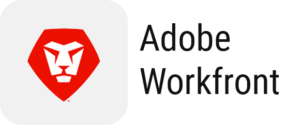
Marketing teams typically choose Adobe Workfront as their project management tool. Nonetheless, it still has a large feature set which helps to support its comparatively high price. This is especially true for entities larger than enterprises which require more sophisticated skills.
Key Features:
Scenario Planner: Workfront is a useful tool for anticipating and getting ready for a range of scenarios. To assess possible reactions, you may build scenarios and test the results.
Strategic goal-setting: his function aids in the establishment of clear, quantifiable objectives that teams must meet. This makes alignment more likely as the task gets done.
In-depth dashboards: Dashboards that provide you immediate access to the team’s or organization’s process will help you stay in charge. Easily monitor overarching objectives or specific initiatives.
Integrations:
t is a well-known and highly regarded Adobe group including Adobe Workfront. This implies that it makes it easier for the majority of its sibling platforms—including Creative Cloud—to integrate seamlessly. However, it provides a small selection of additional third-party connectors.
Pricing:
| Organization Size | Pricing Plans |
| Select | Custom Price |
| Prime | Custom Price |
| Ultimate | Custom Price |
5. Smartsheet
Smartsheet is one of the most visually appealing project management solutions on the market that is built on the classic spreadsheet concept. It provides capabilities and advantages for project and task management by utilizing automated workflows and cloud-based spreadsheets.
Key Features:
Automated Workflows: Smartsheet helps to automate the processes by using repeatable blueprints so that delivery is more efficient, precise, and quick.
Content Management: Some of the best content management features are Resource management tools, automatic warnings, and progress dashboards that Smartsheet can provide.
Detailed dashboards: You can see all the project information, team productivity, and corporate objectives with data-rich dashboards.
Integrations:
Smartsheet has more than 100 integrations and it has some additional options via Zapier and Automate.io.
Pricing:
| Organization Size | Pricing Plans |
| Free | $0 |
| Pro | $9 per user/month (paid monthly) and maximum 10 users |
| Business | $32 per user/month (paid monthly) and maximum 3 users |
| Enterprise | Custom |
6. Jira
 Jira is currently a part of Atlassian Group and it was first developed as a software development tool many years ago. Since then, it has grown into a platform that encompasses Jira Software, Jira Core, and Jira Work Management, providing teams of all sizes with work management support.
Jira is currently a part of Atlassian Group and it was first developed as a software development tool many years ago. Since then, it has grown into a platform that encompasses Jira Software, Jira Core, and Jira Work Management, providing teams of all sizes with work management support.
Key Features:
Dashboard view: The dashboards of Jira allow the users to quickly plan projects, assess progress, and keep track of deadlines. They can also be shared with colleagues to keep them informed.
Unique search functionality: Jira leverages its Query Language and particular filters to make searching for tasks and projects easier and more efficient.
Customizable work request forms: Teams can modify request forms to make their intake more efficient with fewer follow-up questions and quicker delivery.
Integrations:
Jira facilitates seamless integration with other components of the Atlassian Group.
Pricing:
| Organization size | Pricing Plans |
| Free | $0 per user/per month |
| Standard | $7.75 per user/month (paid monthly) |
| Premium | $15.25 per user/month (paid monthly) |
| Enterprise | Custom |
7. ClickUp
ClickUp is a popular project management software program which is effective for all the team sizes, even those who operate remotely. It supports the organizing, planning, and managing of diverse tasks and contains all the basic management capabilities.
Key Features:
Document hub: It gathers your internal papers, wikis, and frequently asked questions into one location to create a knowledge base to speed up and simplify the onboarding process. Checklists: Divide work into manageable chunks and create a list to start projects more quickly, spot obstacles more quickly, and keep track of progress more efficiently.
Mind maps: Visually map out tasks and projects so that everyone can see the overall plan and know how they fit into the goal-achieving process.
Integrations:
ClickUp boasts a robust integration portfolio with links across all the main third-party apps, such as Slack, Google Calendar, Outlook, HubSpot, and more.
Pricing:
| Organization Size | Pricing Plans |
| Free Forever | $0 per user/per month |
| Unlimited | $9 per user/month (paid monthly) |
| Business | $19 per user/month (paid monthly) |
| Business Plan | $29 per user/month (paid monthly) |
| Enterprise | Custom |
8. Microsoft Project
Microsoft Project is a component of the widely recognized Microsoft brand, trusted by millions of people worldwide. Many of the project management features seen in other sibling brands were intended to be integrated into this platform. Although it’s not as well-liked for several ongoing tasks, it’s widely acknowledged as a powerful performer for single initiatives.
Key Features:
Interactive dashboards: It views all the overall project and individualprogress status quickly by using interactive dashboards, but it does requireinteraction with Power BI.
Gantt timeline view: Use the always-popular Gantt view to look for impending deadlines, obstacles, or advancement.
Budget tracking: This useful tool is best suited for specific projects andhelps to manage your spending. Further, ensure that you stay within yourallocated budget and timeline.
Integrations:
Microsoft Project has excellent synergies with other Microsoft products, as one might anticipate, but it has worse interactions with other programs. However, it does support connections to HubSpot, Google Calendar, Outlook, Slack, and more
Pricing:
| Organization Size | Pricing Plans |
| Project Plan 1 | $10 per user/per month |
| Project Plan 3 | $30 per user/ per month (paid monthly) |
| Project Plan 5 | $55 per user/ per month (paid monthly) |
| Business Plan | Custom |
| Enterprise | Custom |
9. Basecamp
Basecamp is a simple application, especially useful for small teams lookingfor features like scheduling, collaboration, and monitoring for their project management needs.
Key Features:
To-do lists: Create distinct to-do lists for each project to help youimmediately see your workload and break down complex tasks together with comments and attachments,
Message boards: Stay in consistent contact with the specific boards that facilitate teamwork in advancing a certain project.
Project scheduling: This feature assists the users to make sure that they don’t overlook important due dates. To keep current, set deadlines, monitor work, identify obstacles, and link with calendars.
Integrations:
Basecamp doesn’t have as wide of a feature set as some other software programs, but it can be integrated with a lot of other apps to provide additional project management, software development, and reporting capabilities.
Pricining
| Organization Size | Pricing Plans |
| Basecamp | $15 per user/per month |
| Basecamp Pro Unlimited | $349 per user/ per month (paid monthly) |
10. Trello
 Trello is one of the original Kanban-based tools that still enables efficient drag-and-drop task management and basic project visualization. Many individuals are familiar with it, which makes sharing and working together simple, especially for outside users.
Trello is one of the original Kanban-based tools that still enables efficient drag-and-drop task management and basic project visualization. Many individuals are familiar with it, which makes sharing and working together simple, especially for outside users.
Key Features:
Kanban Boards: Trello is a well-known application for creating Kanban boards, including an aesthetically pleasing UI and simple drag-and-drop capability.
Personalized cards: Customize task cards with comments, deadlines, another details to ensure that team members can quickly know what’s needed.
Workflow automation: It establish automatic flows across cards to speed up distribution and simplify intake.
Integrations:
Trello contains more than 200 ready-to-use connections between the most popular work management platforms, including Google, Slack, and others.



