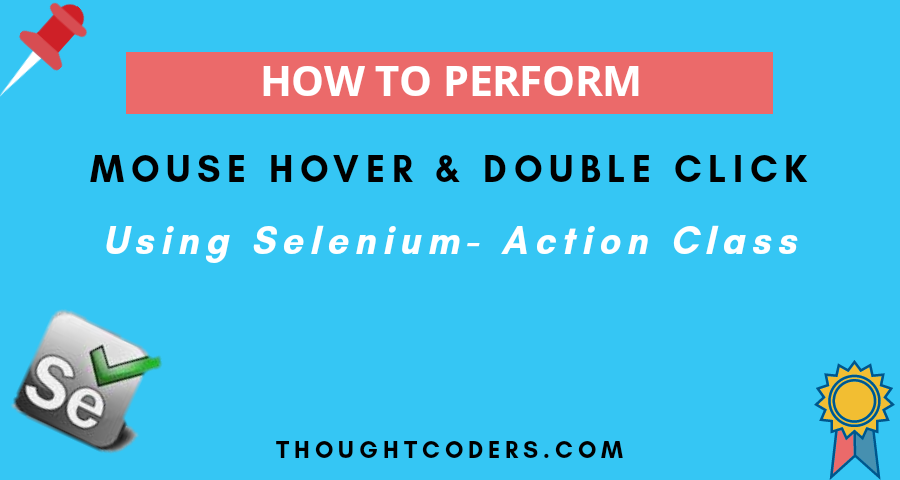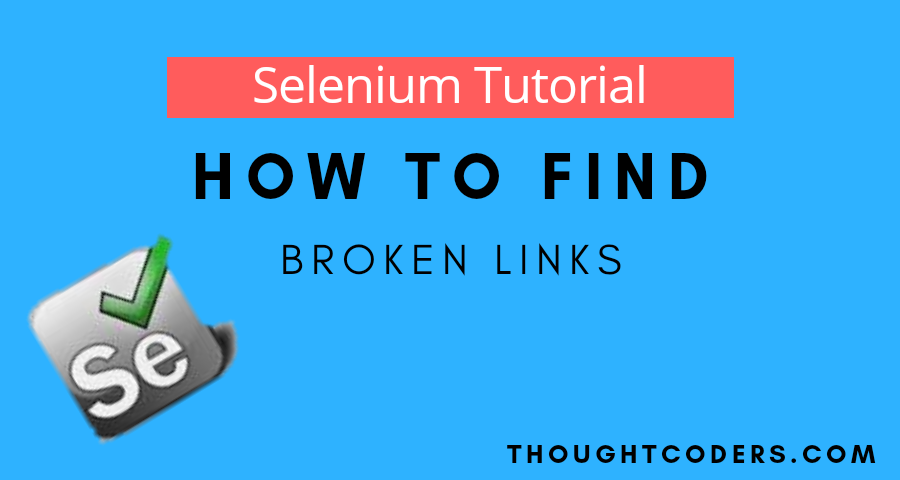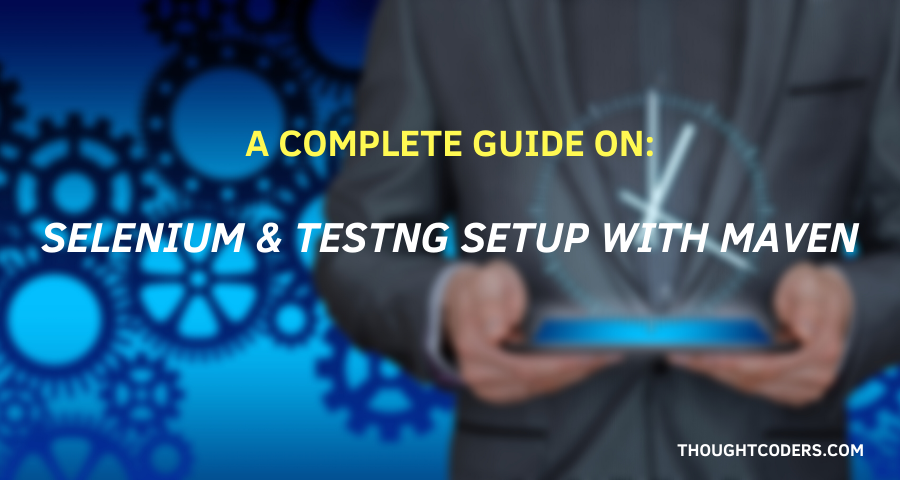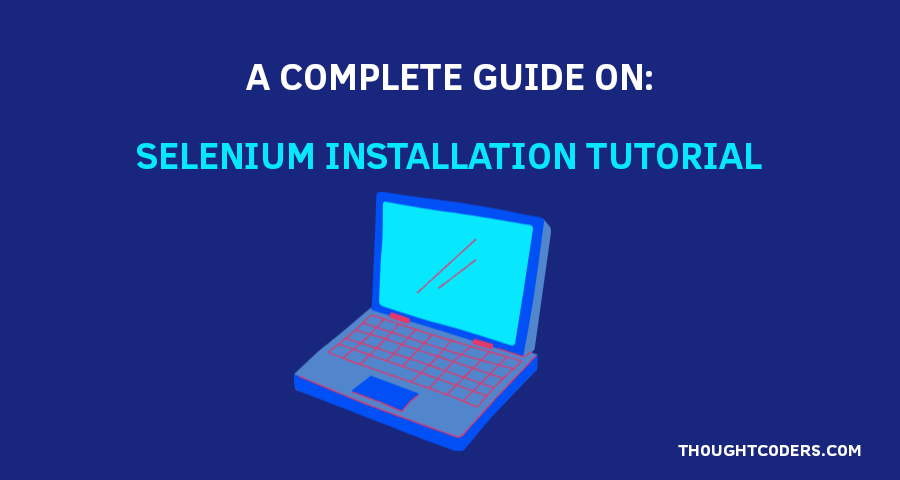Locators in Selenium WebDriver– Types with Examples
Learn how to find web elements using selenium locators & write selenium script to identify locators. Know about different types of selenium locators with example
Mouse Hover And Click In Selenium – Double Click Using Selenium
Learn How to perform Mouse Hover and Double Click using Selenium with example & write your own automation script for mouse hover and double click in selenium
How to Handle Multiple Windows in Selenium?
Handle Multiple Windows in Selenium: What is Selenium Web Driver? Learn how to write selenium or automation script to handle multiple windows with examples.
How to Drag and Drop in Selenium?
Learn how to perform drag and drop operation using selenium with an example, Automation script for drag and drop operation in selenium and java
How to Find ALL/Broken links using Selenium WebDriver?
Why you should check Broken links?
How to find broken links using Selenium? The first thing to remember is you should always make sure none of the links on your webpage is broken and users don’t get to land on an error page.
For that reason, verification of links is one of the most common testing practices which is done by opening each link and ensuring that each link is working correctly.
How To Select Drop Down in Selenium?
Selenium select class provides a good method to select dropdown, get dropdown, selected dropdown, get a list of available dropdowns, deselect, select multiple dropdowns. In this article, we explained each method in details with snapshot and step by step by explanation.
Selenium and TestNG Setup with Maven
Learn Selenium and TestNG complete Setup with Maven, Step by Step setup of selenium, testng and maven for automation testing project using Java
Selenium Installation Tutorial With Example
A Guide on Selenium Installation Tutorial With Example & write your first Selenium webdriver script in Java. Complete guide on Selenium Webdriver tutorial
WebDriver Manager in Selenium
WebDriver Manager helps overcome the limitations of using WebDriver when browser version and WebDriver version are changing in nature. But, no need to worry because WebDriver Manager can easily automate this task by following some these easy steps: