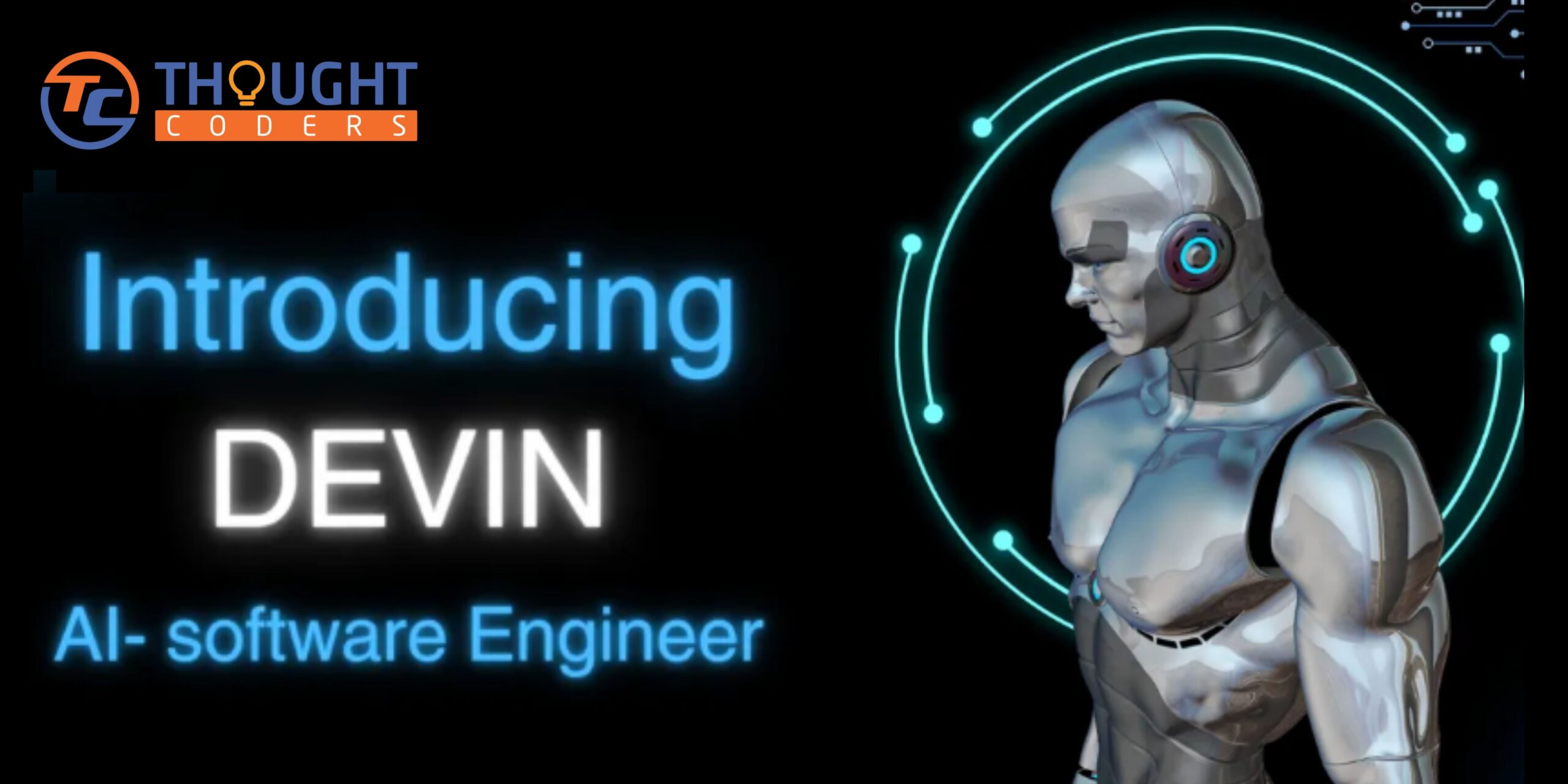Katalon Studio is automation testing tool which is developed in Katalon Inc. Katalon Studio is built on the top of Selenium WebDriver, Appium and Eclipse. This article helps you in Katalon Studio Installation. Katalon Studio is IDE for web, mobile, api and desktop application Testing. This tool is quite simple, easy to learn and robust. This makes quite popular in test automation industry.
Thoughtcoders team started tutorial and training on Katalon Studio. Our team worked on step-by-step guide which helps you in learn Katalon Studio. This tutorial helps you in Katalon Studio installation.
How to Download and Install Katalon Studio
Pre-requisites: Before proceeding with Katalon Studio installation steps you need:
- Valid Email account to activate Katalon Account
- Active Internet Connection to download Katalon Studio.
System Requirements:
Operating System: Windows 7, Windows 8, Windows 10, macOS 10.11+
CPU: 1 GHz or faster 32-bit (x86) or 64-bit (x64) processor
Memory: 1 GB RAM (32-bit) or 2 GB RAM (64-bit)
Hard Drive: at least 1 GB available hard disk space
Once pre requisite completed the follow below steps:
Step 1: Download Katalon Studio: Go to official website of Katalon Studio and go to Products and choose “Katalon Studio” and download as per your machine configuration:
Direct download Link:
https://katalon.com/?utm_source=STMaterial&utm_medium=article&utm_campaign=STMaterial

Note: You can download Katalon Studio older version from Katalon Studio Git hub repo: https://github.com/katalon-studio/katalon-studio/releases
Step 2: Click on “Download”, Give your full name, valid email, password, read and agree to the Katalon Privacy Policy and click on “Download”

Step 3: Choose a required download version and click on “Accept and Download”. Katalon Studio zip file downloaded

Step 4: Once the download is complete – Go to the download folder on your computer and righ click on zip file and unzip it.

Step 5: Once Unzip successful then go to folder and click in katalon application file. It will launch Katalon Studio.
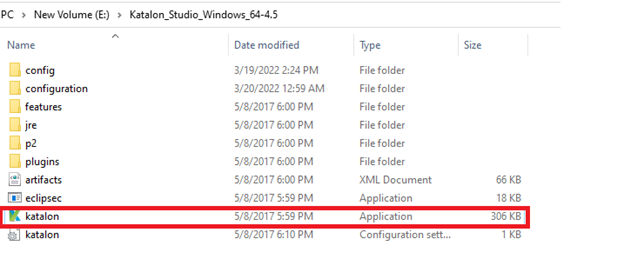
Step 6: Activate Katalon Studio: Enter your account credentials ( email id and password) which you used in Step 2 and click on Activate.

Step 7: Once after activation – New Project Window will open. Now you can create new project or import existing project.
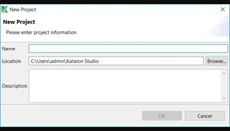
Great!! You have successfully installed Katalon Studio on your machine. Hope this article helped you in installation. Still if you face any issue then feel free to write us on info@thoughtcoders.com
To learn more about Katalon Studio, you may join expert level training at Thoughtcoders. To join our training call on +919555902032. Also, you can check our other blogs for more learning.